I have never tried online shopping (because I don't have a credit card) until I got so enticed with Zalora! Zalora became the light to my online shopping dismay because it offers Cash-on Delivery! Now, I wouldn't have to feel like a loser for not having a credit card in the world of online shopping since with Zalora, I can get to buy items through cash!
Just simple:
- Go to www.zalora.com.ph
- Sign up for an account by entering your email address in order to make an online purchase. *When creating your account, you will be asked to choose your desired method of payment, either thru Credit Card or COD (Cash-on-Delivery). .
- Browse thru the website with the item you need. Items are categorized namely for Women, Men and for Kids.
- You can also look for the items you want by simply browsing through the list of items by category like Shoes, Bags, Dress, Skirts, Flats and the like.
- Once you have chosen your chic find, just click on the item.
- Procedure differs on the items you purchase, like if it's a bag or a dress, you would need to choose your size first before adding the item to your cart. Otherwise, you will be prompt to choose your size first if you click the "Add to Cart" right away. For bags, you might need to pick for the color you desire.
- After everything, add the items to your shopping cart by clicking "Add to Cart".
- If you are done shopping, you may view all that you have purchased by clicking "View Shopping Cart".
- Once your ready to buy the items and have finalized your shopping finds, you may now "Checkout".
- Voila! Now you have made your online purchase only at Zalora! :) Wait for your items delivered with Free Shipping! :)
See my next post for my first online-purchased item!
Happy Zalora shopping!

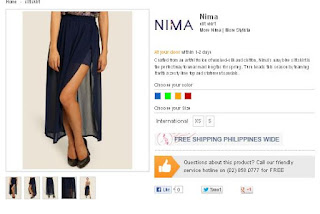


No comments:
Post a Comment